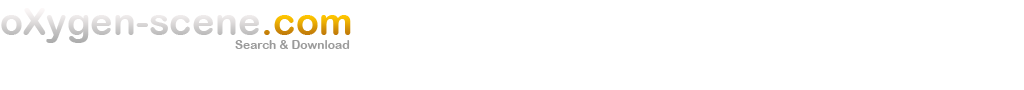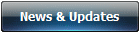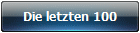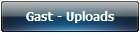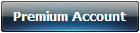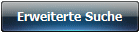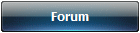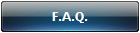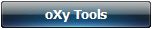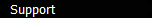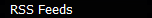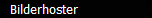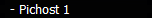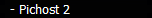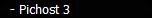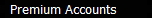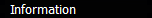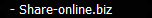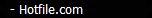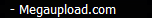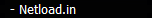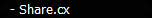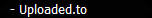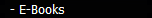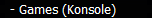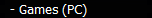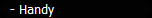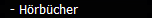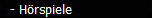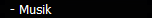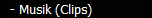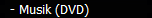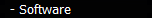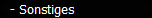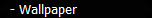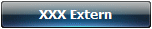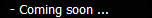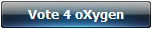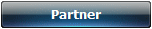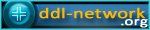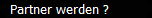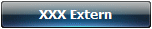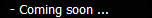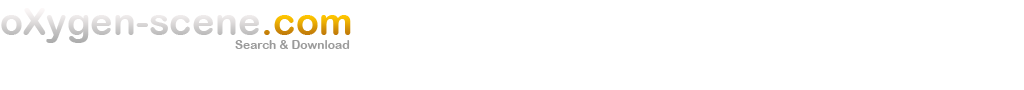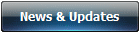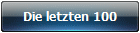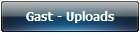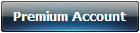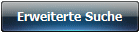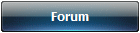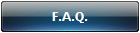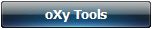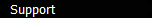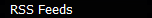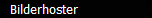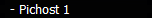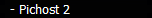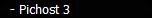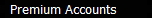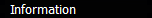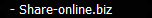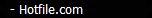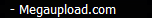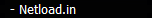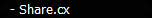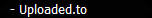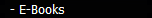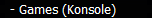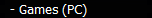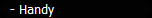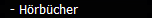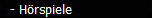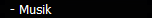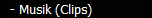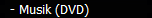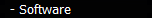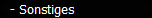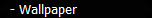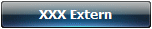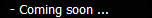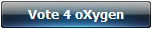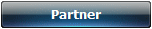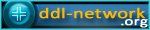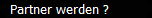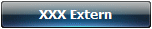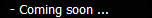|
Beschreibung:
Windows 7 Aurora Project x86/x64 SP1 ENG/DEUTSCH - Multilanguage
System INFO
Built on Windows 7 x86/x64 Ultimate SP1 Retail DVD.
Boot x86 und x64 in einer ISO mit vorinstallierten deutschen Sprachpaket, so das man nach der Installation die Displaysprache sofort in Deutsch umwechseln kann.
Getestet und leuft einwandfrei.
From the Autor AMJ
Hey guys, I´m back with a new release and it´s a good one.
I call it 7 Aurora Project and both 32 and 64 bit versions are on one ISO.
It´s a little bit (just over 4.7 GB), so it will need to be burned to a Dual-Layer DVD, or better yet installed via USB flash drive. I´ve included a tutorial and software to easily do that.
Now, about this release:
Built on Windows 7 x86/x64 Ultimate SP1 Retail DVD.
This is my first release to take advantage of the "Theme Resource Changer". This means many of the themes will have custom start orbs, explorer frames, icons ext. that will change along with the themes!
No components or services have been removed.
There are many tweeks, a ton of hand picked themes, custom icons, wallpapers and cursors.
For those interested:
[Control Panel Add]
Registry=Add
Network=Add
Windows switcher=Add
Libraries=Add
Control panel view=Small icon
[Desktop]
Show Hidden Wallpapers and Themes=Enable
Action center notifications on taskbar=Disable
Application TimeOut=2000
Show Windows Live=Enable
Font Smoothing=Enable
Auto EndTask=Enable
Lowlevel Hooks TimeOut=3000
Wait to Kill Application TimeOut=4000
Show Desktop Icons=Enable
[Desktop Taskbar]
Show run on start menu=Enable
Lock the taskbar=Unlock
Use small icons=Enable
Show start menu Administrative tools=Enable
[Explorer Shortcuts]
Windows Side Show=Enable
Power Options=Enable
Search=Enable
Programes and Features=Enable
Ease Of Access=Enable
Administrative Tools=Enable
Windows Firewall=Enable
Regional Language=Enable
Windows Update=Enable
NetWork and Sharing Center=Enable
Folder Options=Enable
Device Manager=Enable
Speech Recognizer=Enable
Internet Option=Enable
Mobility Center=Enable
Backup and Restore=Enable
Set User Default=Enable
Control Panel=Enable
Tablet PC Setting=Enable
Run=Enable
Parental Controls=Enable
Auto Play=Enable
[Explorer Context]
Add Device Manager=Enable
Add Group Policy=Enable
Add MS-Config=Enable
Add Services=Enable
God Mode=Enable
Registry Editor=Enable
Administrative Tools=Enable
Change Cursor=Enable
Change Theme=Enable
Change Wallpaper=Enable
Desktop Icon Settings=Enable
Folder Options=Enable
God Mode=Enable
NetWork Connections=Enable
Program and Features=Enable
Registry Editors=Enable
System Properties=Enable
Task Manager=Enable
Task Scheduler=Enable
Copy To=Enable
Move To=Enable
Grant Admin Permission=Enable
Open With Notepad=Enable
Open In New Window=Enable
Disk Clean up=Enable
Defragment=Enable
Register and Unregister dll=Enable
[Explorer Views]
Show Hidden Files and Folders=Enable
Hide File Extensions=Disable
[Security]
Anti spyware=Disable
UAC=Disable
Windows Firewall=Default
[Services]
[System]
UXTheme patch=Enable
Command Window Background Colour=White
Show start menu search=Enable
Command Window Text Colour=Blue
Get rid of splash windows mail=Enable
Faster Browsing With Internet Explorer=Enable
Set Mouse Pointer Speed Maximum=Enable
Hibernation=Disable
Full Information During Shutting Down=Enable
Low disk space warning=Disable
[Visual Effects]
Thick Window frame=Enable
Drag From Full Windows=Enable
Slow Motion Windows Effects=Enable
Transparent Glass=Enable
Avalon effects=Enable
Minimize and Maximize Animation=Enable
Drag From Maximize=Enable
Colorization Opaque Blend=Enable
[Internet Explorer]
Set Maximum downloads to 20=Enable
Search Box=Enable
Default Search Page=www.google.com
Show URL ToolBar=Enable
Show full URL=Enable
Show ToolBar=Enable
Browser Tabs=Enable
[Media Center]
Background Animation=Enable
Skip Default Shell Check=Enable
Apps installed silently:
*Firefox
*Foxit Reader
*PhotoShop CS4
*VLC Media Player
*MalwareBytes
*Teamviewer Portable
*UltraISO
*WinRAR
*7ZIP
*Theme Resource Changer
EXTRAS:
*Fences
*Full Glass
*DAZ Loader
*HAL 7600 Activator
*Start Button Changer
FAQ´s:
Q. Being the noob I am, I didn´t read directions and restarted before the post installer began. Can I get it back?
A. Sure, go to Drive C-Windows-Setup-scripts and find RT7LitePIlaunch.exe. Double click it an rerun the post installer.
Q. Can I do an upgrade with this OS?
A. No, you must do a clean install. Backup all your data and format.
Q. Is it activated?
A. Run the DAZ Loader in the EXTRAS folder and it will be
Q. Do I have to enter a serial?
A. No, just skip it
Q. The themes are too dark, I can´t see text. How do I fix this?
A. That´s the problem with "dark" themes but it´s easily fixed by just changing to a light theme.
Go back to a dark one when you want the "glass effect" again.
NOTE: Post installer is silent in this build
DO NOT SHUT OFF PC AT FIRST START-UP!. JUST LET IT RUN!
If an installer hangs, press Ctrl-Alt-Del and start task manager. Kill the hanging process. This should not happen,
though.
If you don´t want a particular app, just uninstall it later.
Also, please be patient if you need help. It may be day or two until I can get back to you.
Thanks a bunch to those who support me. You guys are my inspiration!
Added:20/02/2011
Checksums
CRC32 3012EAFE
MD5 95BFF09EC2F653F170BE5369A7F56051
SHA-1 FD6E3DDDED434E6FA0C0813DB15DE71957D67D73
ISO: 4,72 GB (5.078.433.792 Bytes)
Rarfiles: 17
Rarsize: 6 (5 x 1000MB 1 x 69MB )
Activator ist dabei
Plattform: Windows
Größe: 4600 MB
Sprache Deutsch/Eng/Multi
Format: Rar/ISO-Crack
Download:Uploaded
Mirror1:Share-Online
|